| 일 | 월 | 화 | 수 | 목 | 금 | 토 |
|---|---|---|---|---|---|---|
| 1 | 2 | |||||
| 3 | 4 | 5 | 6 | 7 | 8 | 9 |
| 10 | 11 | 12 | 13 | 14 | 15 | 16 |
| 17 | 18 | 19 | 20 | 21 | 22 | 23 |
| 24 | 25 | 26 | 27 | 28 | 29 | 30 |
- DFS와BFS
- BAEKJOON
- C++
- cos pro
- issue
- Vue
- DART
- 개발
- cos pro 1급
- 코테
- Flutter
- Algorithm
- 동적계획법
- 안드로이드
- AndroidStudio
- 알고리즘
- django
- 코딩테스트
- codingtest
- 코드품앗이
- cos
- vuejs
- DFS
- Python
- 동적계획법과최단거리역추적
- 백준
- 안드로이드스튜디오
- 분할정복
- 파이썬
- android
- Today
- Total
목록TroubleShooting/Linux Issue (14)
Development Artist
 [Centos 7, Yum] Loaded plugins: fastestmirror, langpacks Loading mirror speeds from cached hostfile Could not retrieve mirrorlist http://mirrorlist.centos.org/?release=7&arch=x86_64&repo=os&infra=stock error was 14: curl#6 - "Could not resolve host: mir..
[Centos 7, Yum] Loaded plugins: fastestmirror, langpacks Loading mirror speeds from cached hostfile Could not retrieve mirrorlist http://mirrorlist.centos.org/?release=7&arch=x86_64&repo=os&infra=stock error was 14: curl#6 - "Could not resolve host: mir..
이슈 Cnetos 7 OS 설치 후 'yum update' 명령어 실행 시 다음과 같이 에러 발생. 해결 1. ping 8.8.8.8 정상 동작하는지 2. nmcli d 에서 정상적으로 Device가 붙어 있는지 확인하기. 3. cat /etc/resolv.conf 에 nameserver가 들어있는지 없다면 3.1. # vi /etc/resolv.conf nameserver 8.8.8.8
 [Centos 7][Errno 256] No more mirrors to try.
[Centos 7][Errno 256] No more mirrors to try.
이슈 Centos 7 OS 설치 후 git을 yum으로 설치하는 중에 다음과 같은 에러 발생. "Error downloading packages: ~ " "[Errno 256] No more mirrors to try" 해결 yum clean all yum update -y Additional yum update 시, 아래와 같은 에러가 발생한다면, 아래 링크들을 참고해보자. https://jmcunst.tistory.com/274 [Issue, Linux, AWS] Loaded plugins, can't work YUM. one of the configured repositories failed (Unknown) 이슈 1. Private Subnet에 있는 EC2 서버에서 yum 명령어로 패키지를 설치..
 [Issue, Linux, Yum]Could not retrieve mirrorlist http://mirrorlist.centos.org.~ One of the configured repositories failed (Unknown)
[Issue, Linux, Yum]Could not retrieve mirrorlist http://mirrorlist.centos.org.~ One of the configured repositories failed (Unknown)
이슈 VM 하나를 생성하여 Centos 7 OS를 설치하고, yum -y update 명령어를 쳤는데, 다음과 같은 이슈 발생. 해결 고정 IP 설정 한 부분을 원복하고 재부팅. 원인 보통은 yum repo 엔드포인트까지 가는 경로 어딘가에 막히는 경우이다. 그래서 firewalld을 체크하던지, Centos의 경우 selinux가 활성화 되어 있는지 체크해본다. https://jmcunst.tistory.com/274 [Issue, Linux, AWS] Loaded plugins, can't work YUM. one of the configured repositories failed (Unknown) 이슈 1. Private Subnet에 있는 EC2 서버에서 yum 명령어로 패키지를 설치하려고 할때 ..
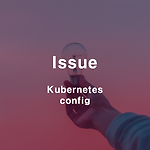 [Issue, Kubernetes, Linux] The connection to the server localhost:8080 was refused - did you specify the right host or port?
[Issue, Kubernetes, Linux] The connection to the server localhost:8080 was refused - did you specify the right host or port?
이슈 'yum install -y kubelet kubeadm kubectl --disableexcludes=kubernetes' 명령어로 kubelet, kubeadm, kubectl을 설치 후, 'systemctl enable --now kubelet' 명령어 실행. 이후 'systemctl status kubelet' 명령어 수행. kubelet 서비스가 failed 난 것을 확인. 'kubectl version --short' 쳐보니, 다음과 같이 "The connection to the server localhost:8080 was refused - did you specify the right host or port?"이 보인다. 해결 1. kubectl init 명령어 사용 후, 2.1. r..
 [Issue, Kubernetes, Linux] error execution phase preflight: [preflight] Some fatal errors occurred: [ERROR CRI]: container runtime is not running: output: E1222
[Issue, Kubernetes, Linux] error execution phase preflight: [preflight] Some fatal errors occurred: [ERROR CRI]: container runtime is not running: output: E1222
이슈 kubernetes master 노드를 configuration 하는 중에, kubeadm init을 하니, 다음과 같은 에러가 발생. 에러는 2가지 였는데, 이번에는 2번째 에러에 대해 resolve. 해결 sed -i '/"cri"/ s/^/#/' /etc/containerd/config.toml systemctl restart containerd 원인 위에서 사용한 명령어는 /etc/containerd/config.toml 파일에서 'cri'가 적힌 라인에 #를 붙여줌으로써, 주석처리를 하는 명령어이다. 해당 명령어를 실행하기 전에 아래의 명령을 쳐보면, disabled_plugins = ["cri"]가 보일텐데, 이것은 containerd가 cri 플러그인을 사용하지 않는다고 명시해놓은 것...
 [Issue, Kubernetes, Linux] error execution phase preflight: [preflight] Some fatal errors occurred: [ERROR NumCPU]: the number of available CPUs 1 is less than the required 2
[Issue, Kubernetes, Linux] error execution phase preflight: [preflight] Some fatal errors occurred: [ERROR NumCPU]: the number of available CPUs 1 is less than the required 2
이슈 kubernetes master 노드를 configuration 하는 중에, kubeadm init을 하니, 다음과 같은 에러가 발생. 에러는 2가지 였는데, 일단 첫번째 에러에 대해 resolve. 해결 1. Cpu 수를 2 이상으로 맞춰주거나, NumCPU에 대한 에러 사항을 무시한다. kubeadm init --ignore-preflight-errors=NumCPU 원인 마스터 노드를 초기화 하기 위해서는 Cpu 수가 2가 필요하다. 하지만 현재 Cpu 수가 1이기 때문에 해당 Error를 내뱉고 있는 것이다. 결과 다시 kubeadm init을 해보면, ERROR에서 WARNING으로 바뀌었다. 무시하는 방법을 썼기 때문..
 [Issue, Linux, SSH] WARNING: REMOTE HOST IDENTIFICATION HAS CHANGED! IT IS POSSIBLE THAT SOMEONE IS DOING SOMETHING NASTY!Someone could be eavesdropping on you right now (man-in-the-middle attack)!It is also possible that a host key has just been changed.
[Issue, Linux, SSH] WARNING: REMOTE HOST IDENTIFICATION HAS CHANGED! IT IS POSSIBLE THAT SOMEONE IS DOING SOMETHING NASTY!Someone could be eavesdropping on you right now (man-in-the-middle attack)!It is also possible that a host key has just been changed.
이슈 기존 사용하던 VM을 밀고 새로 생성. 같은 OS에 같은 IP로 세팅을 했는데, OS 설치 후 root권한으로 ssh 접속을 시도 했는데, 다음과 같은 에러가 발생. 해결 ssh-keygen -R [서버 IP] 해당 명령어를 [서버 IP] 부분만 수정해서 입력. ex) ssh-keygen -R 100.100.100.100 원인 해당 Path로 가서 known_hosts를 열어보면 알 수 있다. known_hosts 파일의 마지막 5줄을 가져왔다. ssh 접속하려는 ip와 rsa 키 값들이 맵핑 되어 있다. 따라서, 다시 서버를 올릴 때 같은 ip를 사용하게 되면 이전 서버에 접속할 때 만들었던 rsa 키가 남아 있기 때문에, 새로 만든 서버에 ssh 접속시 불일치하게 된다. ssh-keygen -R..
 [Issue, Centos 7] You could try using --skip-broken to work around the problem You could try running: rpm -Va --nofiles --nodigest
[Issue, Centos 7] You could try using --skip-broken to work around the problem You could try running: rpm -Va --nofiles --nodigest
이슈 Centos 7 이미지로 띄운 VM에 nodejs를 설치하려고 하니 다음과 같이 패키지 충돌이 일어났다. 'You could try uisng --skip-borken to work around the problem' 문제를 해결하기 위해 --skip-borken 을 사용할 수 있다는 말과, 'You could try running: rpm -Va --nofiles --nodigest' rpm 명령어를 쳐볼 수 있다고 명세하고 있다. 해결 dependency 문제로 설치가 스킵 되었다고 말하고 있다. 'nodejs-18.12.0-1nodesource.x86_64 from nodesource' 가 문제였다. 해당 문제의 패키지를 삭제하고, 다시 nodejs를 설치하였다. 성공!
 [Azure, RedHat, rhel7] SSL peer rejected your certificate as expired
[Azure, RedHat, rhel7] SSL peer rejected your certificate as expired
이슈 yum install 하는 과정 시 아래와 같이 오류가 발생하면서 install 불가 https://rhui3.microsoft.com/pulp/repos//content/dist/rhel/rhui/server/7/7Server/x86_64/extras/debug/repodata/repomd.xml: [Errno 14] curl#58 - "SSL peer rejected your certificate as expired." Trying other mirror. 해결 sudo yum update -y --disablerepo='*' --enablerepo='*microsoft*' 해당 명령어 입력 후 다시 install 원인 추후 업데이트
 [LSF] TroubleShooting 모음.
[LSF] TroubleShooting 모음.
LSF TroubleShooting 모음 Problem 1: mbatchd dies after primary administrator is changed. The daemon mbatchd died with the following errors: Nov 22 19:42:51 2010 31631 3 7.06 init_log: Log directory not owned by LSF administrator (owner ID is 1527) Nov 22 19:42:51 2010 31631 3 7.06 getElock: Last owner of lock file was on this host with pid ; attempting to take over lock file Nov 22 19:42:51 2010 3..

