Notice
Recent Posts
Recent Comments
Link
250x250
| 일 | 월 | 화 | 수 | 목 | 금 | 토 |
|---|---|---|---|---|---|---|
| 1 | 2 | 3 | 4 | 5 | ||
| 6 | 7 | 8 | 9 | 10 | 11 | 12 |
| 13 | 14 | 15 | 16 | 17 | 18 | 19 |
| 20 | 21 | 22 | 23 | 24 | 25 | 26 |
| 27 | 28 | 29 | 30 |
Tags
- DART
- codingtest
- docker
- cos
- 코딩테스트
- django
- issue
- Python
- Flutter
- 파이썬
- 코드품앗이
- 분할정복
- DFS와BFS
- 개발
- 백준
- vuejs
- 코테
- DFS
- 동적계획법과최단거리역추적
- cos pro 1급
- AndroidStudio
- 동적계획법
- cos pro
- 안드로이드
- Algorithm
- 안드로이드스튜디오
- C++
- 알고리즘
- android
- BAEKJOON
Archives
- Today
- Total
목록can't access with ssh key (1)
Development Artist
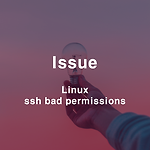 [Issue, AWS EC2, ssh] WARNING: UNPROTECTED PRIVATE KEY FILE! Permissions are too open.It is required that your private key files are NOT accessible by others. bad permissions. Permission denied.
[Issue, AWS EC2, ssh] WARNING: UNPROTECTED PRIVATE KEY FILE! Permissions are too open.It is required that your private key files are NOT accessible by others. bad permissions. Permission denied.
이슈 해결 1.1. chmod 600 blarblar.pem 1.2. sudo chmod 600 blarblar.pem 원인 1. ssh키(blarblar.pem)는 보안적으로 굉장히 중요하다. 그래서 ssh키는 최소한의 권한으로 설정을 해야하는데, 해당 키의 권한이 너무 느슨하기 때문이다. 2. ls -al 명령어로 해당 ssh키를 보면 _rwxrwxrwx로 되어있다. 여기서 앞에 _는 빼고 그 뒤의 rw-는 개인(소유자), r--는 그룹, r--는 나머지(제3자)를 의미한다. 그룹과 나머지에 r(읽기)권한을 없애야 한다. r(4), w(2), x(1)로 합산된다. 따라서 현재 ssh키는 777의 권한을 가지고 있다. chmod 600을 통해서 rw-------로 만들어 준것이다.
TroubleShooting/Linux Issue
2022. 3. 11. 16:54

