| 일 | 월 | 화 | 수 | 목 | 금 | 토 |
|---|---|---|---|---|---|---|
| 1 | 2 | 3 | 4 | 5 | 6 | 7 |
| 8 | 9 | 10 | 11 | 12 | 13 | 14 |
| 15 | 16 | 17 | 18 | 19 | 20 | 21 |
| 22 | 23 | 24 | 25 | 26 | 27 | 28 |
- django
- issue
- cos pro 1급
- vuejs
- 알고리즘
- k8s
- 개발
- DART
- android
- cos pro
- Python
- 코드품앗이
- 동적계획법과최단거리역추적
- BAEKJOON
- 분할정복
- Flutter
- 동적계획법
- 백준
- C++
- DFS
- 안드로이드스튜디오
- Algorithm
- 안드로이드
- AndroidStudio
- codingtest
- DFS와BFS
- 코딩테스트
- 파이썬
- 코테
- cos
- Today
- Total
Development Artist
[Issue, Linux, Yum]Could not retrieve mirrorlist http://mirrorlist.centos.org.~ One of the configured repositories failed (Unknown) 본문
[Issue, Linux, Yum]Could not retrieve mirrorlist http://mirrorlist.centos.org.~ One of the configured repositories failed (Unknown)
JMcunst 2022. 12. 24. 01:13이슈
VM 하나를 생성하여 Centos 7 OS를 설치하고, yum -y update 명령어를 쳤는데, 다음과 같은 이슈 발생.
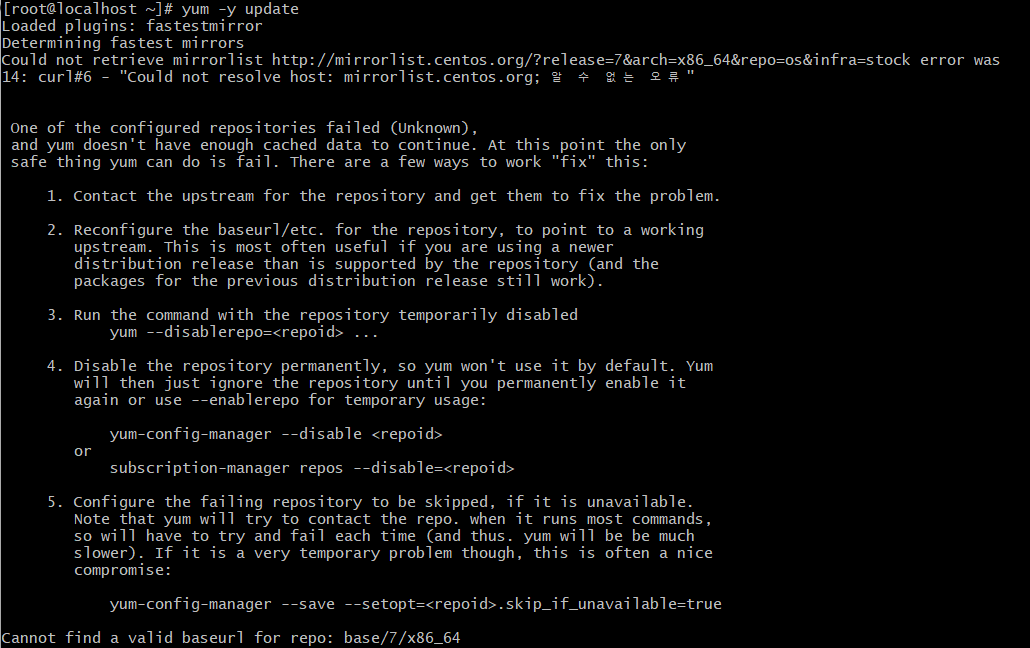
해결
고정 IP 설정 한 부분을 원복하고 재부팅.
원인
보통은 yum repo 엔드포인트까지 가는 경로 어딘가에 막히는 경우이다.
그래서 firewalld을 체크하던지, Centos의 경우 selinux가 활성화 되어 있는지 체크해본다.
https://jmcunst.tistory.com/274
[Issue, Linux, AWS] Loaded plugins, can't work YUM. one of the configured repositories failed (Unknown)
이슈 1. Private Subnet에 있는 EC2 서버에서 yum 명령어로 패키지를 설치하려고 할때 뜬 메세지. 2. 환경은 Centos 7 해결 1. NAT 게이트 웨이를 점검. > NAT 게이트 웨이가 붙어 있는지. > 퍼블릭 서브넷에 있
jmcunst.tistory.com
추가적으로 route 명령어를 통해 gateway가 제대로 설치되었는지, nslookup 명령어를 통해 DNS가 제대로 resolving 하고 있는지도 체크해 볼 수 있을 것 같다.
하지만, 이번의 경우에는 VM의 ip를 고정하기 위해 set up 했던
/etc/sysconfig/network-scripts/ifcfg-[ens number] 파일에서 아래와 같은 속성값을 설정한 것이 원인이 되었다.
BOOTPROTO="none"
IPADDR=[고정 하는 IP]
NETMASK=[서브넷마스크]
GATEWAY=[게이트웨이]
BOOTPROTO="dhcp"로 바꿔주고, IPADDR, NETMASK, GATEWAY 의 정보를 지워주었다.
그리고 reboot을 하니 정상적으로 동작할 수 있었다.
Addtional
https://jmcunst.tistory.com/322
[Centos 7][Errno 256] No more mirrors to try.
이슈 Centos 7 OS 설치 후 git을 yum으로 설치하는 중에 다음과 같은 에러 발생. "Error downloading packages: ~ " "[Errno 256] No more mirrors to try" 해결 yum clean all yum update -y Additional yum update 시, 아래와 같은 에러
jmcunst.tistory.com
추가적으로 해당 링크도 참고해보면 좋을 것이다.





