Notice
Recent Posts
Recent Comments
Link
250x250
| 일 | 월 | 화 | 수 | 목 | 금 | 토 |
|---|---|---|---|---|---|---|
| 1 | 2 | 3 | 4 | 5 | 6 | 7 |
| 8 | 9 | 10 | 11 | 12 | 13 | 14 |
| 15 | 16 | 17 | 18 | 19 | 20 | 21 |
| 22 | 23 | 24 | 25 | 26 | 27 | 28 |
Tags
- vuejs
- k8s
- 개발
- Python
- django
- 파이썬
- 동적계획법과최단거리역추적
- Algorithm
- 알고리즘
- 안드로이드스튜디오
- 코테
- issue
- 코드품앗이
- 코딩테스트
- 백준
- 안드로이드
- BAEKJOON
- cos
- AndroidStudio
- C++
- 동적계획법
- android
- DFS와BFS
- 분할정복
- cos pro
- DART
- codingtest
- Flutter
- DFS
- cos pro 1급
Archives
- Today
- Total
Development Artist
[Issue, Kubernetes, Linux] The connection to the server localhost:8080 was refused - did you specify the right host or port? 본문
TroubleShooting/Linux Issue
[Issue, Kubernetes, Linux] The connection to the server localhost:8080 was refused - did you specify the right host or port?
JMcunst 2022. 12. 23. 17:08728x90
이슈
'yum install -y kubelet kubeadm kubectl --disableexcludes=kubernetes' 명령어로 kubelet, kubeadm, kubectl을 설치 후,
'systemctl enable --now kubelet' 명령어 실행. 이후 'systemctl status kubelet' 명령어 수행.
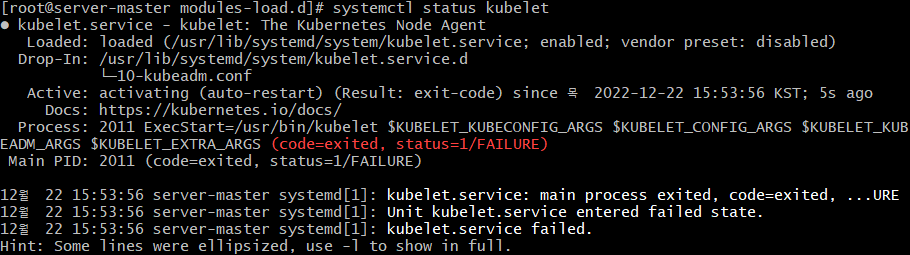
kubelet 서비스가 failed 난 것을 확인.
'kubectl version --short' 쳐보니,

다음과 같이 "The connection to the server localhost:8080 was refused - did you specify the right host or port?"이 보인다.
해결
1. kubectl init 명령어 사용 후,
2.1. root로 진행할 경우
export KUBECONFIG=/etc/kubernetes/admin.conf2.2. 일반적인 진행
mkdir -p $HOME/.kube
cp -i /etc/kubernetes/admin.conf $HOME/.kube/config
chown $(id -u):$(id -g) $HOME/.kube/config원인(추정)
master 노드 초기화가 되지 않아서 세팅에 아무것도 없는 것으로 추정.

728x90
'TroubleShooting > Linux Issue' 카테고리의 다른 글
Comments





